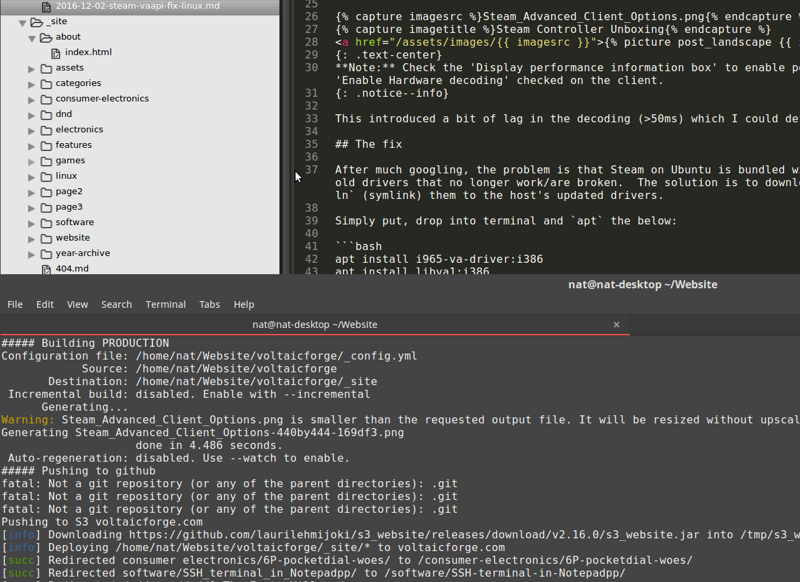DuckDNS with Unifi Dream Machine
I recently got a UDM Pro and have just managed to get DuckDNS working.
There are many other suggestions on the internet, for using the webui with ‘dyndns’ and a variety of settings that should work. None did for me as of today, on UDM-Pro software version 1.11.0.
UDM currently uses the software inadyn to provide its ddns capabilities—and it has more providers available that what is exposed in the WebUI.
To get it working I edited the inadyn.conf manually via SSH.
(Google UDM SSH Setup if you need to setup SSH access to your UDM)
If there is no Dynamic DNS setup in the UDM WebUI it disables the servers, so for now I have created a dummy service in the UDM WebUI
Once SSH’d into the UDM, check what config the file your UDM is running:
# ps aux | grep inadyn
12799 root /usr/sbin/inadyn -n -s -C -f /run/ddns-eth8-inadyn.conf
In this case, my config file is located at /run/ddns-eth8-inadyn.conf
Edit the file (using VI) and add a duckdns config block:
(VI by default doesn’t allow editing, press i to enter ‘interactive’ mode to turn it into a text editor)
provider duckdns.org:2 {
username = <YOUR_TOKEN>
password = noPasswordForDuckdns
hostname = <YOUR_DOMAIN>.duckdns.org
}
Save and close. On VI, ESC will exit interactive mode, then :wq will ‘Write and Quit’
This has successfully got me running with Duck on UDM—but hacky, and won’t be part of a backup